AnyPortrait > Free Demo Download
Free Demo Download
You can download the free demo version of AnyPortrait on this page.
After reading all the instructions, you can download it from the link at the bottom of this page.
There are differences in features and policies compared to the full version sold in the Asset Store.
After installing the demo version, you can purchase the full version and upgrade.
How to install the Demo version
Download the Unitypackage file from the link at the bottom of this webpage.
Install and run Unity 5.5.4 or later.
Create a Unity project or run an existing project.
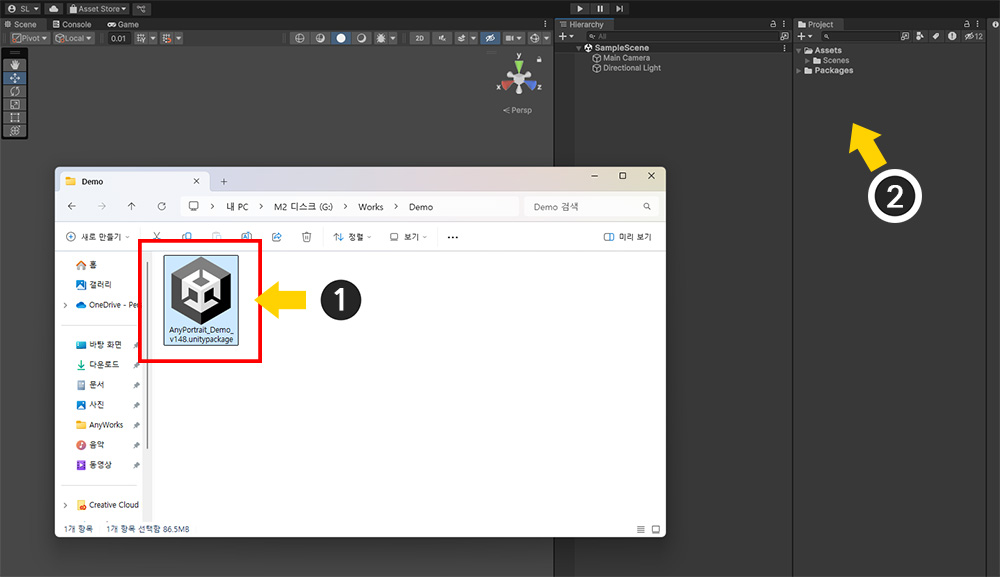
Run the downloaded Unitypackage file or drag it into the Unity Editor.
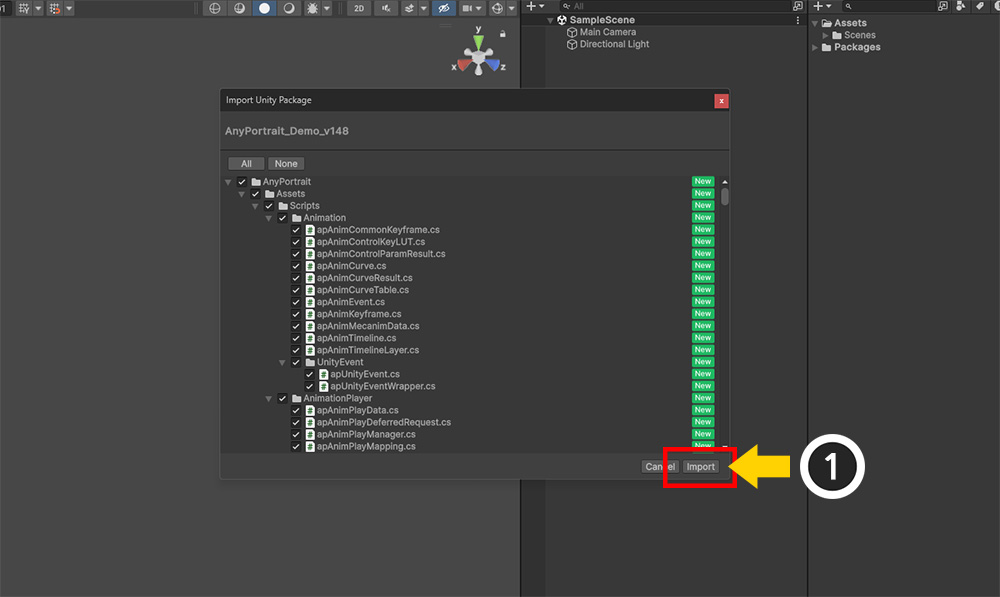
A window will open to import Unitypackage.
Select everything and press the Import button.
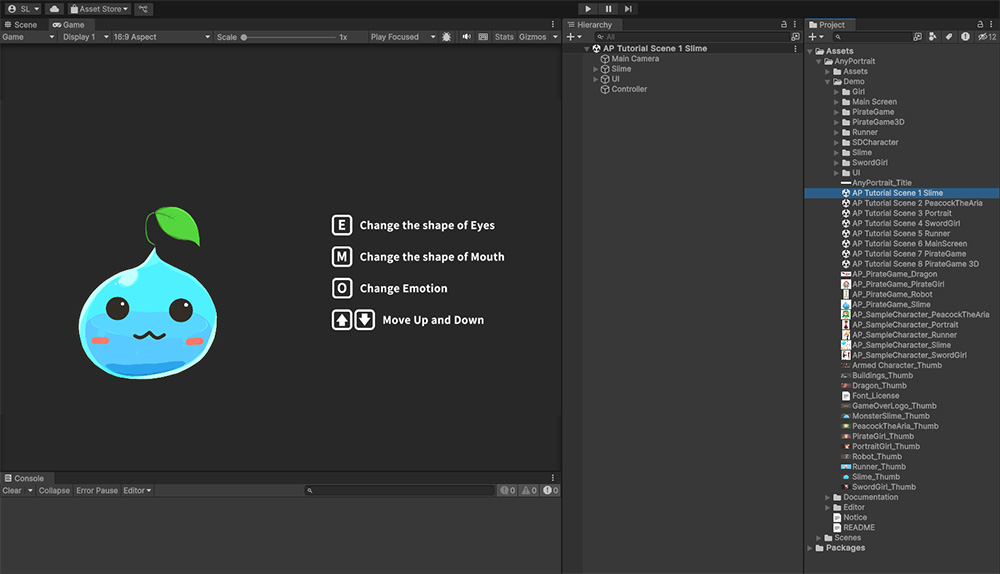
AnyPortrait demo version has been installed.
There are scenes introduced in the tutorial in the “AnyPortrait/Demo/” folder.
You can experience the features of AnyPortrait through these scenes.
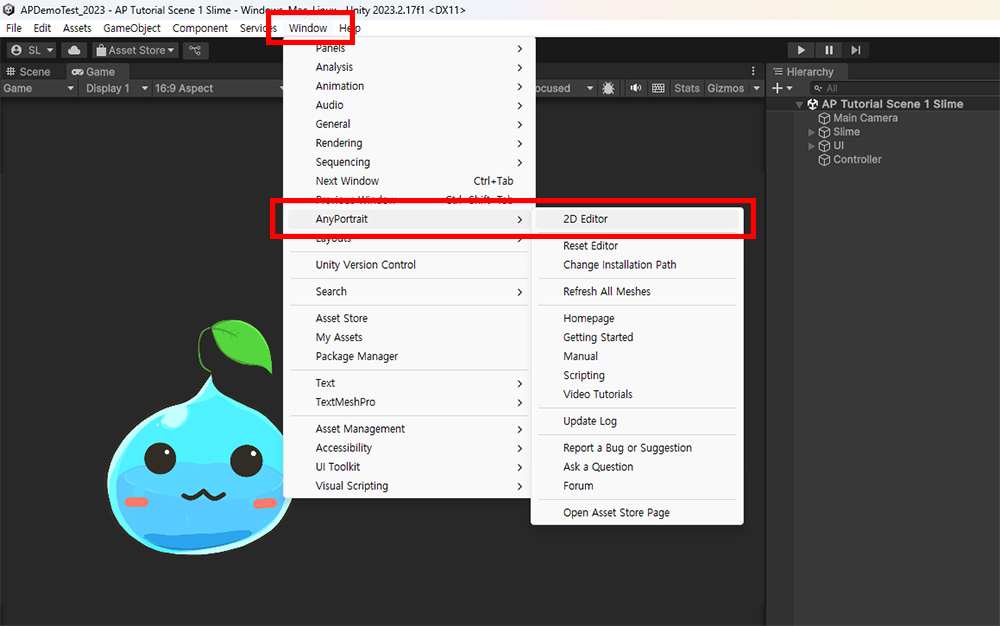
To run the AnyPortrait editor, run “Window > AnyPortrait > 2D Editor or Open Editor” from the Unity Editor menu.
Or, you can select a character created with AnyPortrait and press the Open Editor button in the Inspector window to run the editor.
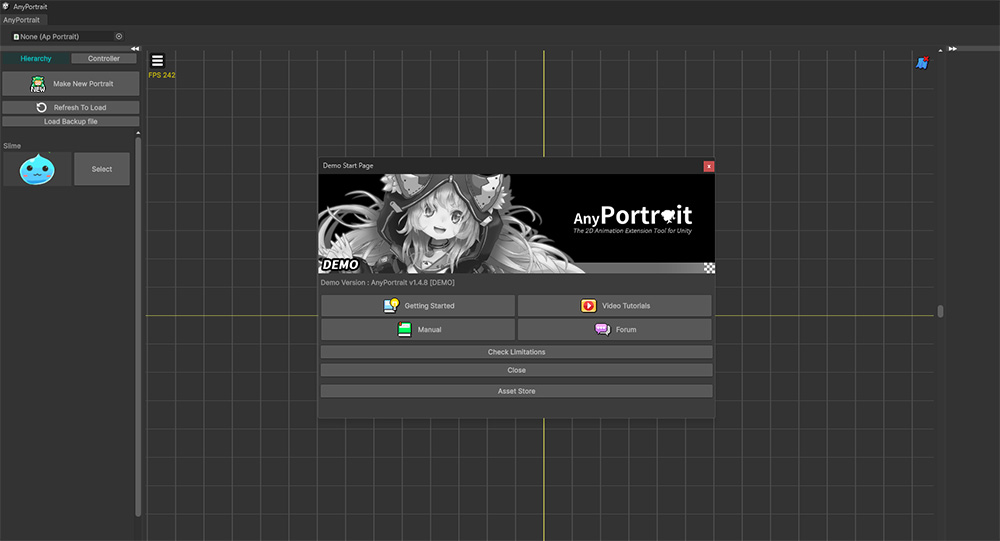
This is the screen where the AnyPortrait editor opens.
In the case of the demo version, the start screen always appears, and you can press the Asset Store button to open the Asset Store page to purchase the full version.
Upgrade by purchasing the Full version
You can upgrade the demo version to the full version by purchasing AnyPortrait from Unity’s Asset Store.
Some files are not compatible, so you can install the package by following the method below.
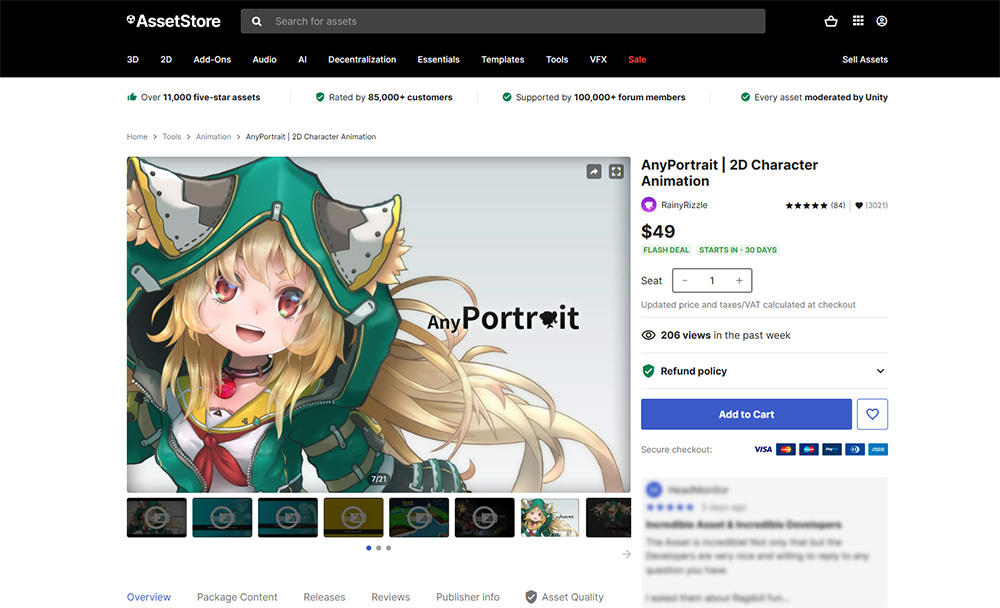
You can purchase AnyPortrait from the Unity Asset Store.
Depending on your version of Unity, you can install the asset through the Asset Store.
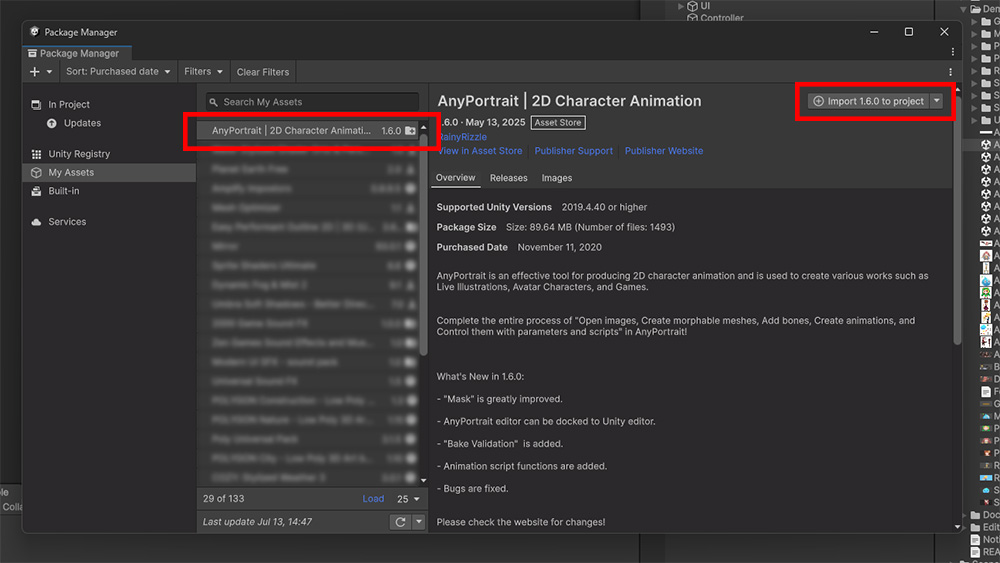
You can also install purchased assets from the Package Manager within the Unity Editor.
After purchasing AnyPortrait, you can install it into your project by pressing the Download and Import buttons as shown above.
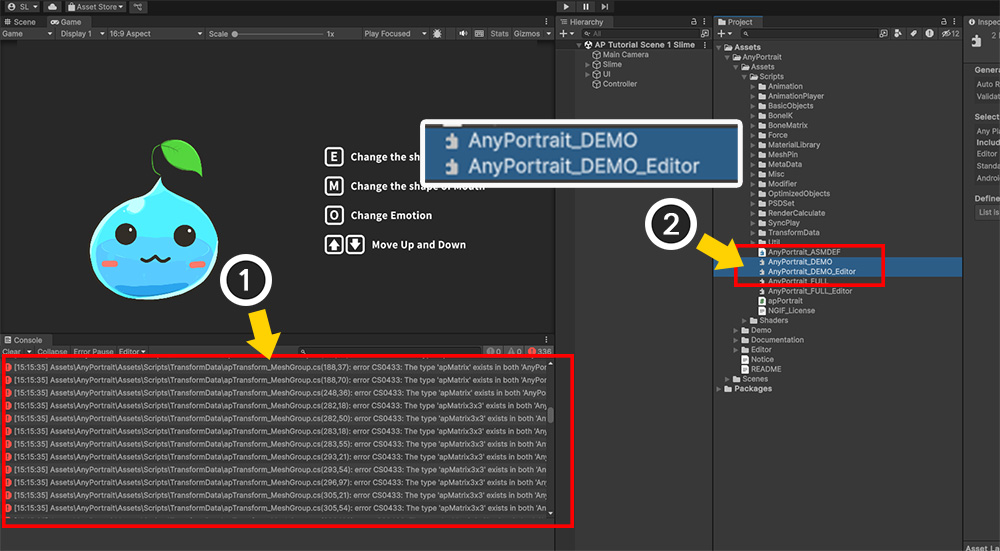
When you install the official version of AnyPortrait, an error log like the one above will occur.
This is because the DLL files that distinguish the official version from the demo version conflict.
In the Project tab, delete both the “AnyPortrait_DEMO.dll” and “AnyPortrait_DEMO_Editor.dll” files in the “Assets/AnyPortrait/Scripts” folder.
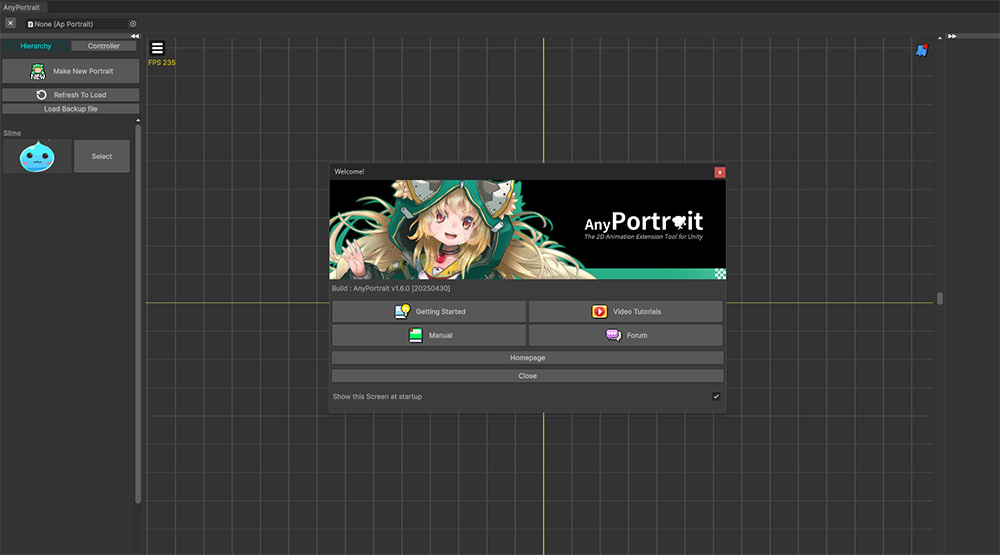
When you run AnyPortrait Editor, you can see that it has changed to the full version.
Features and policies limited in the Demo version
The difference between the full version and the demo version that is actually released is as follows.
(As of July 23, 2023)
- Screen capture is limited.
- Unable to add Physics modifier. Editing and execution are possible for apPortrait which has already been added.
- PSD files can be imported, but re-importing modified PSD files is limited.
- Up to 2 Control Parameters can be added. If it has already been added, you can edit it.
- Up to 2 Animation Clips can be added. If it has already been added, you can edit and run it.
- Every time you run it, a dialog will open indicating that it is a demo version.
- You can save the Backup file, but you cannot open the Backup file and load it into Unity.
- Optimized Bake is limited.
- Jiggle Bone is limited.
- Bone IK controller is limited.
- Duplicating of Bones is limited.
- Duplicating of Mesh groups is limited.
- Duplicating of Animations is limited according to the number.
- Duplicating of Meshes and Sub-Mesh Groups within a mesh group is limited.
- “Migrate” of mesh groups is limited.
The disclaimer and usage policy for the distribution of the demo version are as follows.
- Even if the full version is updated and features are added or problems are resolved, they may not be applied in the demo version.
- The version update of the demo version may differ from the full version.
- Users are allowed to create commercial content using the demo version.
- It is not possible to redistribute the source code of the demo version as it is or after modification.
- We are not responsible for any disadvantages caused by problems while using the demo version.
- We can respond to inquiries and reports that occur during use. However, the answer is based on the full version.
- The demo version is based on being used for experience purposes.
- There is no limit on the usage period of the demo version.
License for the Demo version
Copyright (c) RainyRizzle Inc. All Rights Reserved.
All versions of AnyPortrait are copyrighted by RainyRizzle Inc.
Distribution outside of this page and the Unity Asset Store is prohibited.
Modification and redistribution of any source code marked with a license is prohibited.
The rights to all commercial works using AnyPortrait belong to the creators of the works.
Example images and results, including tutorials, are copyrighted by RainyRizzle Inc., and distribution is prohibited.
All licenses related to AnyPortrait’s copyright and distribution follow the EULA of Unity Asset Store.
For other license inquiries, please contact the representative (Seungjik Lee: contactrainyrizzle@gmail.com).
Violation of the above may result in legal liability.
For the open sources included in AnyPortrait, the license is directly marked inside the editor.
Download Demo
You can download the demo version of AnyPortrait from the following link.
By clicking the download button, you agree to all of the above.
- Windows, Mac OS support
- Unity 5.5.4 or later version
- Build version: October 7, 2025 v1.6.2 – Compatible with full version v1.6.2